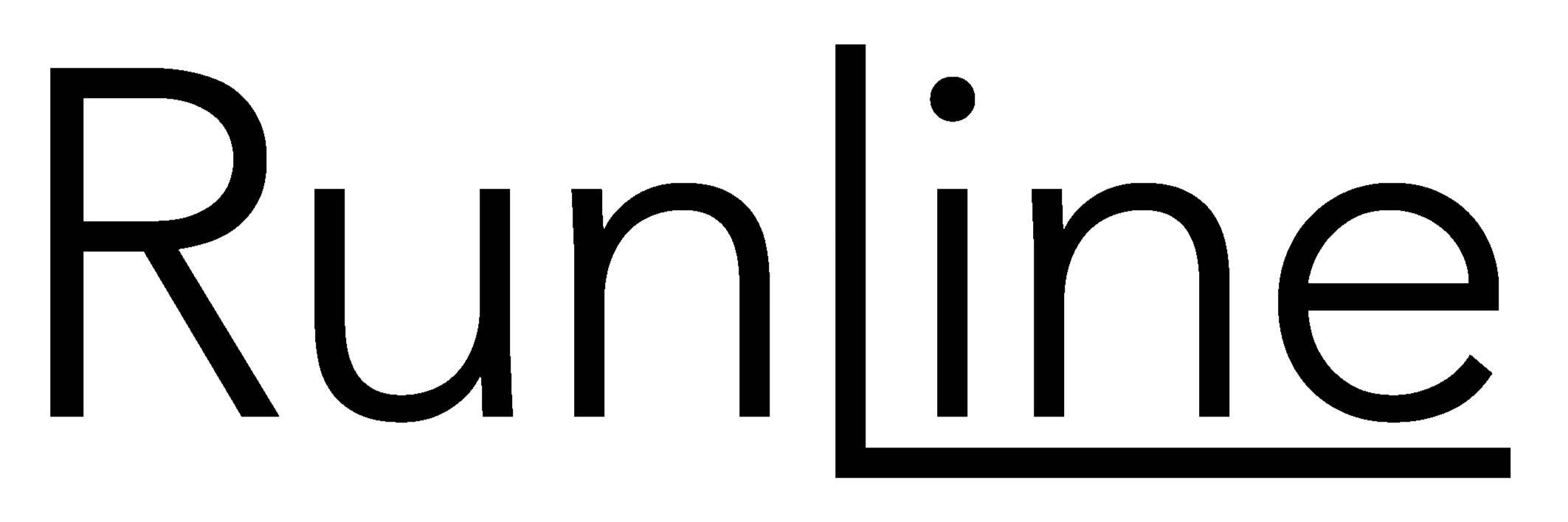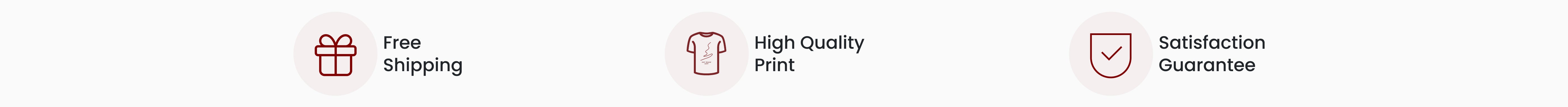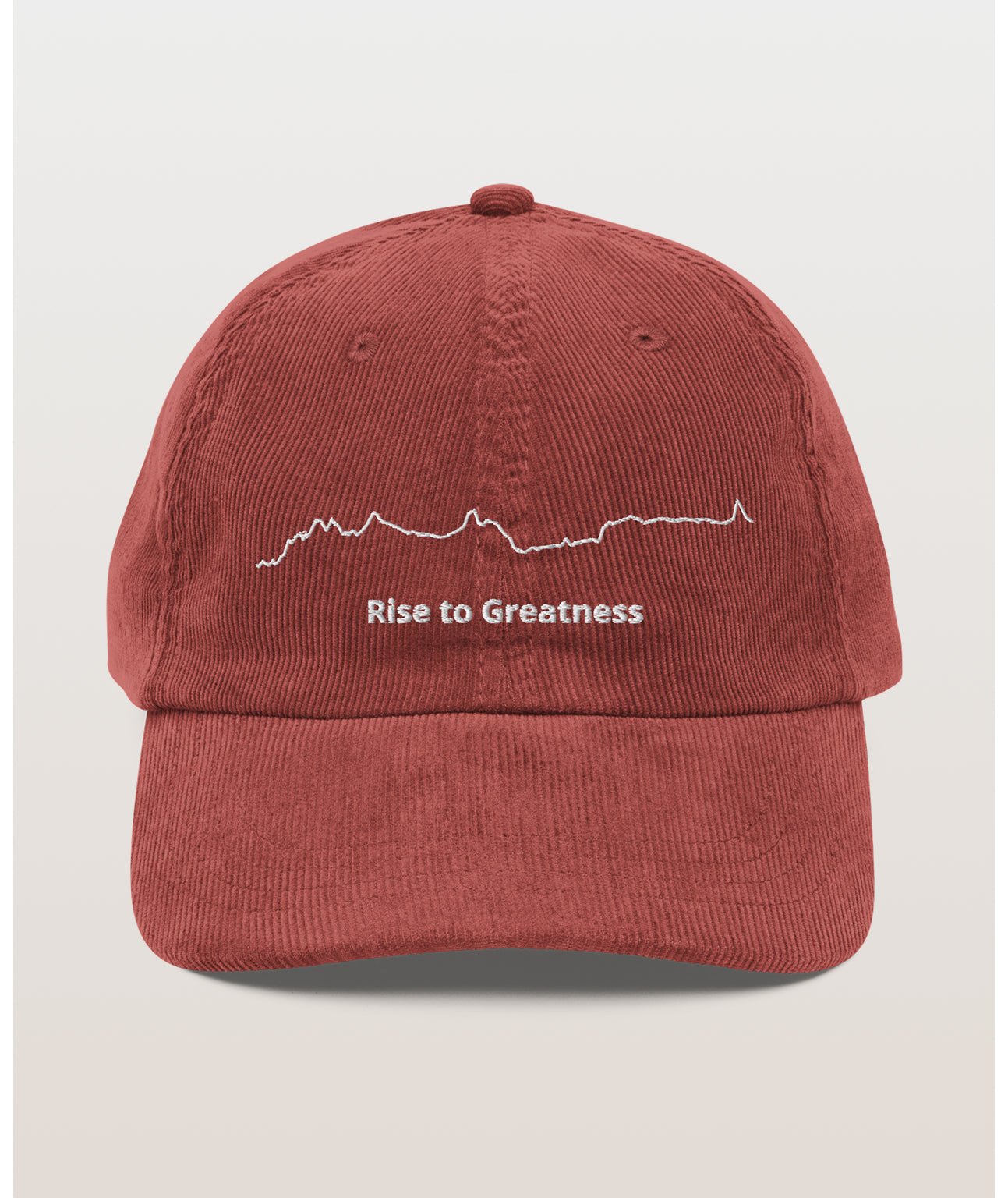For Your Champion
Runner Favorites
3 Easy Steps
How It Works
Over 1000 Runs Cherished
Loved by Runners Everywhere
A Gift From the Heart
For the Runner Who Means Everything
CRAFTED WITH CARE
Embroidery That Lasts Forever
FAQ
Do you ship internationally?
Yes, to most countries in the world!
How long does shipping take?
Between 7-14 days. Expedited options are sometimes available. If it's urgent, contact us!
How does it work?
1. Choose Your Run- select the size and color of your shirt and upload the Strava activity link you want us to design.
2. Review & Approve - within 48 hours, you'll receive a preview in your inbox. You can request unlimited changes.
3. Receive Your Order- once approved, your order is locally produced and shipped promptly.
Can I buy a Runline shirt as a gift?
Of course! You can upload their Strava activity link. If its complicated reach out to us and we'll help you out.
Can I customize the design?
Yes! Email roy@getrunline.com for assistance. Designing independently will be available soon.
What if I'm not satisfied with my order?
We always aim to deliver an amazing product. If your not satisfied, we promise a full refund.